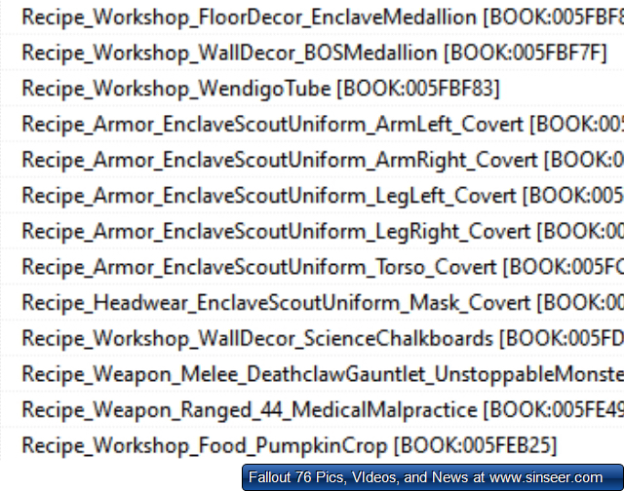Here’s the datamined images from the new Fallout 76 Cold Steel files now! “P25 ATX/SCORE” Datamine!
https://www.facebook.com/sinseerdiscordia/posts/3851451451605299
I also made two videos with the spoiler images below!
All Cold Steel Spoiler Images – Fallout 76 (Current to March 17, 2021

This is just the Fallout 76 spoiler images released March 17, 2021

I’ve also got a preview of the Fallout 76 Season 4 Scoreboard here:

And a preview of the new Daily Ops: Encryption here! Solo, Elder Rank, first try!

Here’s the re-print of the notes from the Official Bethesda Forums
S.P.E.C.I.A.L. Loadouts
S.P.E.C.I.A.L. Loadouts offer you even more adaptability as you face down the ever-growing threats of the Wasteland by allowing you to modify or completely reset your S.P.E.C.I.A.L. attributes.
- Visit a “Punch Card Machine” at any time to adjust your S.P.E.C.I.A.L. to your heart’s content, change your Perk Card selections, and save your new setup into a new slot.
- Your characters will gain access to S.P.E.C.I.A.L. Loadouts starting at level 25.
- Currently, each character can have up to two S.P.E.C.I.A.L. Loadout slots, and you can swap between them using a Punch Card Machine.
- In addition, you can rename your Loadout slots, which will help you quickly tell them apart.
- At level 25, you’ll learn the Plan to build a Punch Card Machine in your C.A.M.P. so that you can change up your Loadouts whenever you head home.
- We’ve also placed Punch Card Machines at Train Stations throughout Appalachia, and you can use any you find in other players’ C.A.M.P.s, as well.
- We’ve removed the “Move-a-Point” option on the level-up screen, since S.P.E.C.I.A.L. Loadouts allow you to change your stats much more easily.
- Share your thoughts on S.P.E.C.I.A.L. Loadouts with us by visiting this thread in the PTS Forums.
C.A.M.P. Slots
Have you ever found the perfect spot to start building a new Appalachian home, but you just couldn’t bring yourself to tear down your old C.A.M.P.? That difficult decision is a thing of the past with CAMP Slots, which allow you to build and keep multiple C.A.M.P.s at once!
- Each C.A.M.P. you construct is now saved as a C.A.M.P. Slot, which you can access and manage through the new “C.A.M.P. Slots” menu in the upper-left corner of the Map.
- Currently, each of your characters will have access to two C.A.M.P. Slots: The C.A.M.P. you already have in-game, plus an additional Slot.
- You can use the C.A.M.P. Slots menu to see all of your current C.A.M.P. Slots, rename them, and choose their Map icons.
- You can only have one active C.A.M.P. at a time, and all others will be considered “stored.”
- Your active C.A.M.P.’s map icon will appear yellow to you.
- If you enable your active C.A.M.P.’s Public Map Icon, it will appear on the map in white to other players. When the Public Map Icon is disabled, only you will be able to see it.
- Only you will be able to see the icons for your stored C.A.M.P.s.
- To change which C.A.M.P. you’d like to use, head to the Map to click one of your C.A.M.P.s, or select it in the C.A.M.P. Slots menu, and then choose “Set as active C.A.M.P.”
- Your stored C.A.M.P.s will not load into the world, show icons to other players on the Map, or produce resources from Resource Generators.
- Your active C.A.M.P.’s map icon will appear yellow to you.
- With the introduction of C.A.M.P. Slots, we’ve also made changes to the way Vending Machines and Display Cases work.
- Your Vending Machines will have the same shared inventory across all of your C.A.M.P.s, so that you won’t need to reassign the items you’d like to sell every time you build a new C.A.M.P.
- We’ve also merged all Vending Machine item slots into a single pool, which means you will now be able to sell the maximum number of items with just one Vending Machine.
- Other types of vendors, like Refrigerators and Fermenters, now also share their inventories across your different C.A.M.P.s.
- Your Display Cases, however, are not shared across C.A.M.P.s, which will give you the ability to show off different items at each of your homes.
- Your Vending Machines will have the same shared inventory across all of your C.A.M.P.s, so that you won’t need to reassign the items you’d like to sell every time you build a new C.A.M.P.
- While we were working to implement C.A.M.P. Slots, we also added the ability to build and use Display Cases and Vending Machines inside of your Shelters.
- Vending Machines in Shelters will share the same slots and item assignments as those you’ve built in your C.A.M.P.s.
- Display Cases you build inside Shelters will allow you to assign different items from any Displays you may have in your C.A.M.P.
- Share your thoughts on C.A.M.P. Slots with us by visiting this thread in the PTS Forums.
Daily Ops Expansion
This update includes our first expansion for Daily Ops, which includes the new “Decryption” mode and nearly doubles the amount of content in the randomized pool of locations, enemies, and mutations.
- New Mode: Decryption
- In Decryption Mode, you’re on a mission to disable three Radio Interceptors for Vernon Dodge.
- To do this, you’ll need to hunt for three enemy “Code Carriers,” and then take them down to get a special code you can use to disable a Radio Interceptor.
- Enemy waves you face will become more difficult after each Interceptor you disable, until you’ve killed the Daily Op boss and pulled the plug on the final Interceptor.
- In Decryption Mode, you’re on a mission to disable three Radio Interceptors for Vernon Dodge.
- New Mutations
- Enemies in Decryption have a new default Mutation, called Savage Strike, which makes their attacks more deadly and causes them to ignore your armor resistances.
- We’ve also added several new Mutations to the randomized pool that can apply to enemies in any Daily Ops mode:
- Toxic: On death, enemies leave behind poisonous hazards.
- Regenerating: Enemies emit an aura that heals other enemies in the area.
- Swift: Enemies have increased movement speed.
- New Enemy Types
- We’ve added Scorched, Mothman Cultists, and Mole Miners to the pool of randomized enemy types you may encounter in any Daily Ops mode.
- New Locations
- Fight your way through Vault 96, Watoga Civic Center, and West Tek Research Center, all of which have been added to the randomized pool of locations for Daily Ops.
- New Rewards
- In this update for Daily Ops, we’re also adding a host of new rewards, including new Covert Scout Armor, which has some built-in stealthy utility. We’re also adding plans for the “Unstoppable Monster” and “Medical Malpractice” legendary weapons, and a variety of new plans for objects you can build in your C.A.M.P.
- Share your thoughts on new Daily Ops content with us by visiting this thread in the PTS Forums.
Aim Assist
If you’re hopping into the PTS with a controller plugged into your PC, we’d love to hear what you think of the new “Aim Assist” option we’ve added to the game settings menu.
- When enabled, this option will give your aim a bit of a boost to help your crosshairs snap to an enemy and stay on target when you’re aiming down a weapon’s sights.
- Aim Assist can only be enabled when you’re playing Fallout 76 with a controller.
- It offers no benefits in PvP situations. So if you enter a shootout with another player, you’re on your own.
- Aim Assist works a little differently depending on the type of weapon you’re using.
- For example, Pistols may snap to a target more effectively than other weapons, while Rifles will be able track moving targets a little better than others.
Crafting Sliders
Spend less time slaving away at your workbenches by crafting your items in bulk! From now on, when you’re crafting items, cooking up your next culinary masterpiece, or churning out another bandolier of ammunition, a new slider will appear that you can use to select how much of an item you’d like to make (as long as you have the materials, of course!)
World Activity Menu Updates
In addition to Daily Ops, the World Activity menu will now display nearby player vendors, active nuke zones, and even events, so that you can find and fast travel to them more easily.
New “Hunt for the Treasure Hunter” Rewards
We’ve added a variety of new “Hunt for the Treasure Hunter” rewards and enabled the event in the PTS so that you can take down a few Treasure Hunter Mole Miners and check out the new loot.
Love, Always,
SinSeer