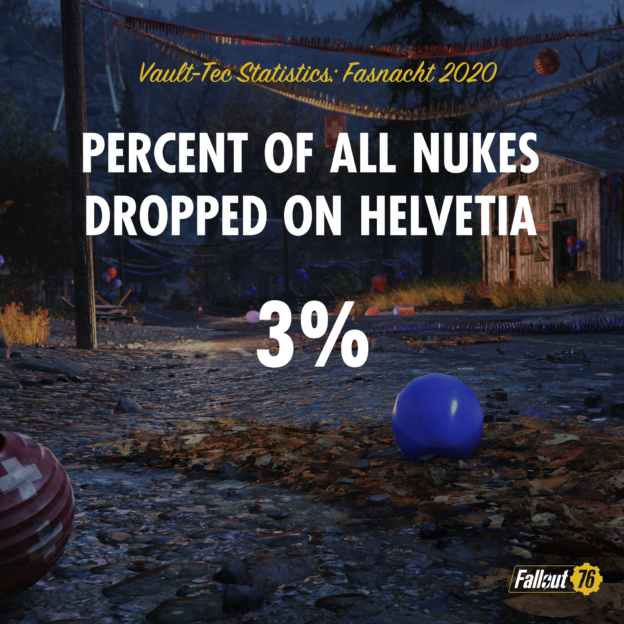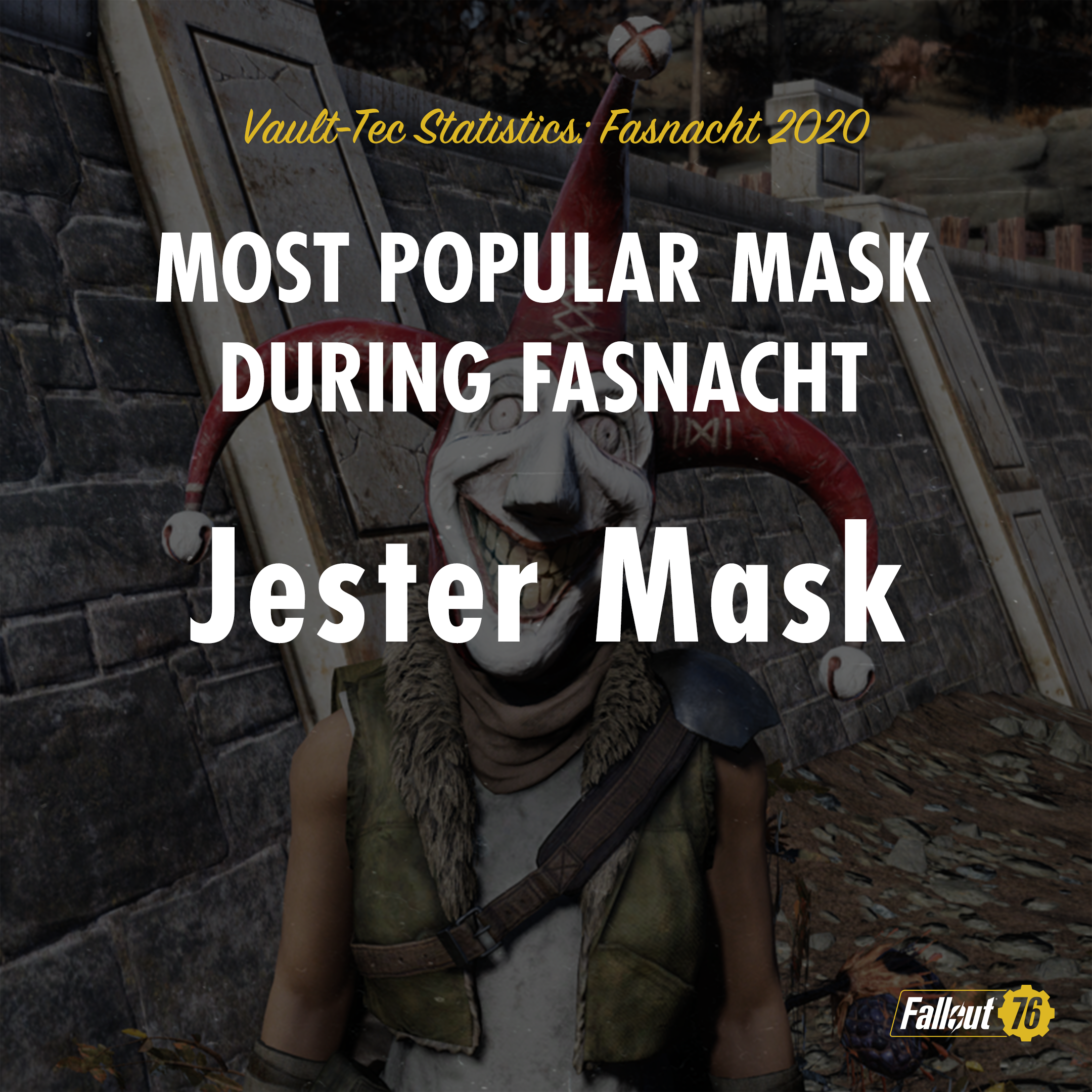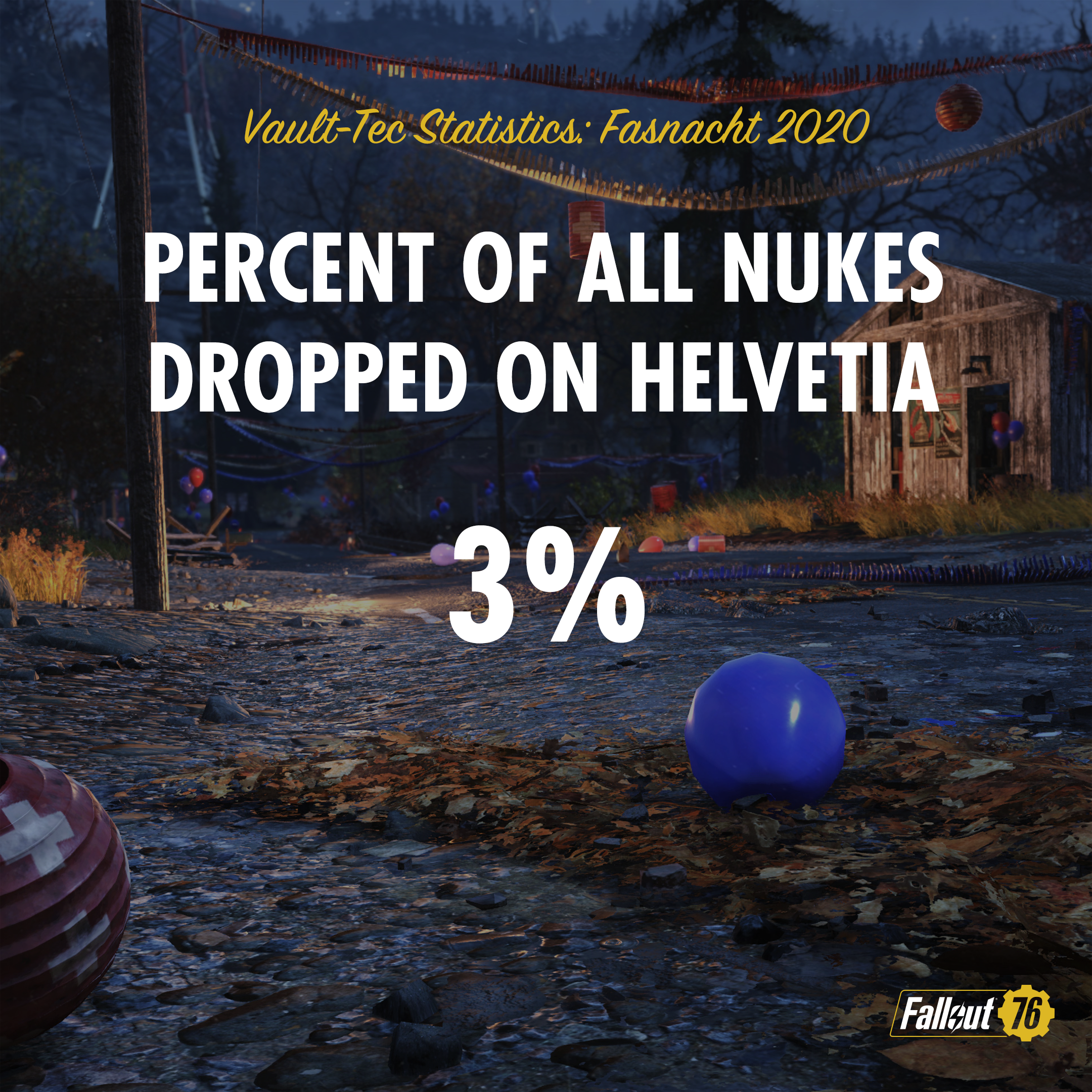Welcome back to Inside the Vault! This week we’re celebrating the upcoming kickoff of our first Season, which starts when Update 20 arrives on June 30 and will run through mid-September. Let’s take a look at everything Season One has to offer, including the theme, challenges, and tons of rewards like new consumables, cosmetics, C.A.M.P. items, and the stellar Captain Cosmos Power Armor!
SEASONS OVERVIEW

Introduced a few weeks ago, Seasons are a new account-wide progression system that overhauls the existing Daily and Weekly Challenges and gives you tons of opportunities to earn rewards. Seasons will be free for all players to take part in and enjoy, and everyone will advance on the same progression track. Each Season will last around 10 weeks, with themes, rewards, and challenges refreshing for each Season. For more information on how Seasons will work, check out this Inside the Vault.
INTRODUCING SEASON ONE: THE LEGENDARY RUN!
From the makers of Unstoppables Shindig, Blast Radius, and Catch the Commie comes The Legendary Run – an exciting new way to experience irradiated West Virginia. The Legendary Run is Fallout 76’s first Season and features a boardgame-inspired theme. As Captain Cosmos, you will race the evil Dr. Zorbo across the galaxy. Your progression through the Season will be represented as pieces on a game board. Can you beat Dr. Zorbo to the finish line? You have until mid-September to find out!
NEW CHALLENGES AND EARNING S.C.O.R.E.
Each Season brings a new progression of 100 Ranks to reach, plus exciting rewards like Atoms, Perk Card packs, and unique cosmetics. By completing Daily and Weekly Challenges, you’ll earn S.C.O.R.E. which will allow you to rank up and claim a new reward every time you do! To help you rank-up, we’ve revamped our Daily and Weekly Challenges to provide easier everyday content for players. You’ll get rewarded just for doing things you already do as you play Fallout 76! Maybe one of your Daily Challenges will be scrapping junk to get a certain resource, or crafting ammo at a workbench. Or maybe it’ll even be a more social Challenge like using photomode while you’re partied up. We haven’t changed any of the Lifetime Challenges and they will not be updated with each Season, so you will still be able to complete them and earn their one-time Atom rewards.
Each rank-up comes with its own reward, which you’ll claim directly from the game board. Keep track of your progress by accessing the new Legendary Run option in the Main Menu. There are 100 ranks in the first Season, so there are plenty of rewards to claim. If you want to jump ahead on the board, you may choose to spend 150 Atoms to gain individual ranks in the order they appear. This is completely optional and will be available starting two weeks after the Season kicks off (July 14).
YOU MENTIONED REWARDS?
Of course there are rewards! Each rank comes with its own reward, and you’ll get something special every 10 levels, and sometimes just if we think a number is fun (like rank 76). In addition to over 40 new cosmetic items, in-game currency, Perk Card packs, Atoms, and consumables like Repair Kits, you’ll also receive the following rewards for ranking up:
- Lunchboxes – Lunchboxes are a new consumable item that give a +25% XP bonus to you and all nearby players as well as a random social buff.
- Social buffs can include things like +15% bonus damage to certain enemy types, 50% reduced hunger or thirst, enemies exploding into confetti instead of a bloody mess, etc.
- These buffs last for one hour, and the XP bonus can stack up to +100% if multiple players open Lunchboxes at once.
- Social buffs don’t stack with themselves, but you can have several active at once after opening multiple Lunchboxes.
- Ammo Converter – The Ammo Converter is unlocked at Rank 5, and it will allow you to exchange your unwanted ammo for ammo that you actually need!
- Find the Ammo Converter in the Resources section of your C.A.M.P. Build Menu. Once placed, you can access the Ammo Converter through the attached Terminal.
- In the Terminal, find the Ammo you want to convert and it will remove the specified count of Ammo and credit you with some AmmoPoints, up to a maximum.
- Exchange your stored AmmoPoints for your preferred type of Ammo.
- Other Players can use any Ammo Converter Terminal to access their stored AmmoPoints, so put one down for the convenience of your fellow Wastelanders!
- Vault-Tec Supply Packages – These are small bundles of crafting materials that will help give your scrap collection a little boost.
- Fireworks – Earn fireworks that you can set off anywhere in the world and light up the sky!
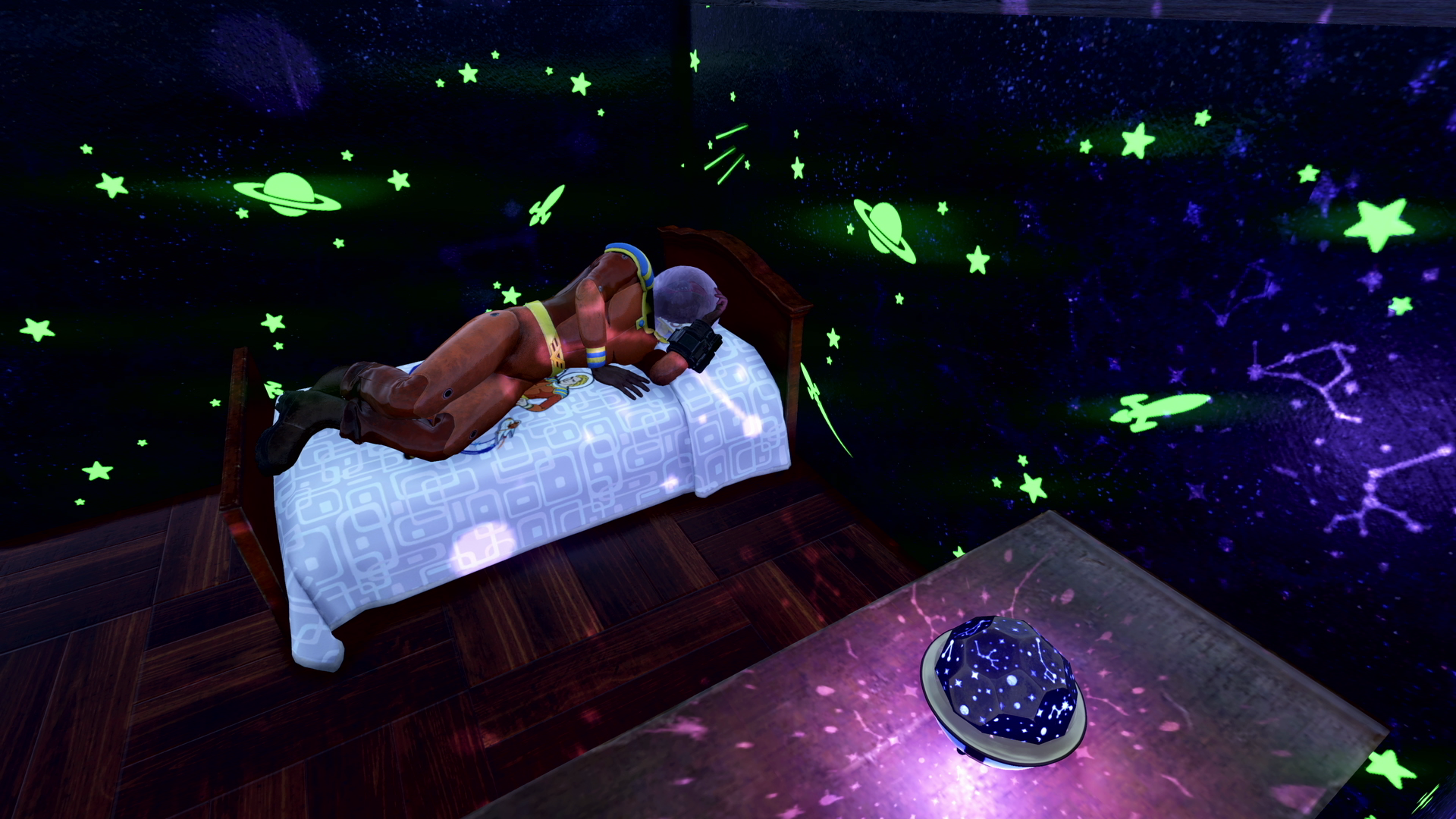
- Build walls with Glow in the Dark Wallpaper to give your humble abode an interstellar aesthetic.

- New weapon skins, like the Appalachian Thunder Pipe

- New Power Armor sets, like the Atomic Onslaught Power Armor, and both white and black versions of Captain Cosmos Power Armor

- Preview all of these rewards and much, much more by visiting our Fallout 76 Seasons page on Fallout.com!
Reminder that The Legendary Run begins on June 30 and will run through mid-September. We look forward to seeing you at the finish line!